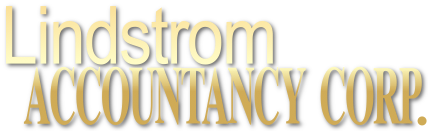Why It Might be Time for Your Small Business to Migrate to Cloud Accounting
04/22/2018
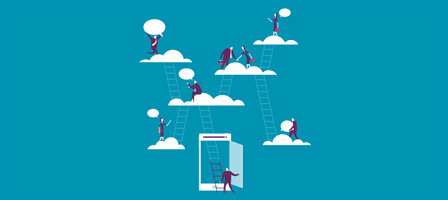
Cloud accounting is a big idea that brings with it a lot of lofty implications, but if you had to distill all of that down to its bare essentials it would probably look at lot like this:
Right now, if you want to manage the financial side of your small business, you probably have to be in your office to do so. You have to be sitting in front of a very specific computer, because that's where you installed your accounting solution in the first place. If you're at home and you need to send an invoice or if you're out in the field and just collected a payment, you have to wait until you get back to the office to actually reconcile that information.
With cloud accounting, however, the hardware no longer matters because your accounting software was never installed on it in the first place. It exists on a centralized server that is always connected to the Internet. Because of that, you can access that information from any device with a web connection - be it your laptop while you're in an airport lounge or your mobile phone while you're in a client's office or your tablet that you keep by your bedside at night or, yes, the computer in your office. The choice is yours.
But in the end, it's exactly that - a choice, and one that should not be made lightly. If you really want to know why you should migrate to cloud accounting, or even if you should do so at all, you'll need to keep a few key things in mind.
The Advantages and Disadvantages of Cloud Accounting
Once you've learned as much as you can about what cloud accounting can actually do, it's time to move into the realm of figuring out exactly what it can do for you. The question of whether or not this is the right move for you to take is ultimately one that you and you alone can make. By examining the subject from the perspective of both positives and negatives, you'll be in a better position to make the right decision for your own goals at exactly the right time.
For starters, the good. The cloud is often a major advantage to businesses that are just starting out in particular, as it often provides them the flexibility they need to manage accounts from anywhere, any time, in any way. All you need is a mobile device, an Internet connection, and the right piece of accounting software and you can manage the entire financial side of your business just as effectively while you're stuck in traffic as you can behind your desk in your office.
Cloud accounting is also great for collaboration, which is particularly helpful if you don't have one single person who has been tasked with managing business accounts. Not only can multiple users have access as needed from any location, but they can also communicate and work together so that everyone can stay on the same page in terms of financial activity. The same is true if you're working with a dedicated accountant, as the cloud can essentially give them real-time visibility into a business for a level of insight they just wouldn't have through other means.
Another one of the major benefits of cloud accounting is that the types of software you'll be using can typically be easily integrated with other aspects of your infrastructure that have already made the jump. In the past, you were likely dealing with silos that hampered productivity and made routine administrative tasks take longer than they really should have. Invoicing payments, general accounting, payroll and even HR were all probably totally separate elements. Now, with everything in the cloud, data can be shared freely and information is available in an instant - perfect for breaking down those silos once and for all.
Now, none of this is to say that the cloud has NO disadvantages - far from it. To begin with, the actual process of moving from your existing system and into the cloud will hardly be as simple as flipping a light switch. If you're staying with software from the same company, that's one thing. If you're not, you'll need to prepare your data so that it can be seamlessly integrated into the new system. A new piece of software may require different naming conventions or different arrangements of columns and rows, for example. This won't necessarily be the most challenging task you'll ever face as an entrepreneur, but it certainly won't happen overnight either.
You also have to think about whether or not you're comfortable with the fact that you're giving up a certain level of control over your data to a third party. All of your financial information will no longer be stored on a hard drive in your office - it will be on a server that could be halfway around the country (or the world). If your provider gets hacked, you get hacked. If your provider is disconnected, you're disconnected. If your third-party vendor isn't in compliance with any industry-specific regulations that you have to adhere to, guess what - neither are you.
All of these are challenges that can certainly be addressed, but they also represent a fairly significant change from the way you're probably used to doing things. Again, this is not a decision that anyone else but you can make. Most small business owners in particular will absolutely benefit from the advantages that cloud accounting brings with it... but some won't.
Don't look at cloud computing as a solution in search of a problem. You'll know when it's time to make the jump by recognizing a number of real problems that you're facing that cloud accounting represents the perfect solution to.
Migration Best Practices
Once you have decided that the time is right to make the jump into the world of cloud accounting, there are a few key steps that you can start taking today to help make the process go as smoothly as possible.
First, shop around. Not all cloud accounting software is created equally. Make a list of all the things that you can't do today that you want to be able to do in the cloud, or all of the things that you CAN do today but that will hopefully be BETTER in the cloud, and keep that list handy while you search for a new solution. Once you've picked the right option, spend some time getting used to it before implementation. Watch online videos, consult with an accounting pro, ask questions, etc. Only once you're certain that you know how to use your new cloud software properly should you proceed.
Next, you'll want to prepare your existing data - the process of which will vary based on the aforementioned factors. If you do happen to be transitioning over to a brand new piece of software, make a list of all the data that must make the transition so that you can keep things as organized and as focused as possible.
Note that when it comes to entering data into your new system, you may be able to automate some, or even all, of the process depending on the solutions you're dealing with. This can definitely help speed the process along as much as possible. But a word to the wise - always be sure to back up all of your existing data in a secure, recoverable way BEFORE the process starts. If something goes wrong, if you make a mistake, or if a catastrophe happens, you want to be able to rest easy knowing that nothing has been lost.
At that point, all you have to do is continue to look for opportunities for improvement on an ongoing basis. Once you've put a little distance between yourself and your implementation process, ask yourself questions like: What went well? What didn't go so well? Why did these things happen? Which features am I actually using versus the ones that I thought I was going to use but didn't? Why? Where am I struggling? In what ways did I make real, tangible gains in terms of efficiency? How do I push these even farther? What do I like and dislike overall?
The fact of the matter is that cloud computing certainly isn't going away anytime soon - in fact, Forbes estimates that between 60 and 70% of all software, services and technology will be primarily cloud-based by as soon as 2020. There will definitely come a day in the not-too-distant future where you're going to have to make the jump into cloud computing whether you're ready to do so or not. It is in your own best interest to begin that process as soon as you're comfortable, so at the very least you can do so on your own terms.
2018 Archive
LINDSTROM ACCOUNTANCY CORP.
2291 W March Lane Ste D105, Stockton CA 95207
(209) 451-0428 FAX (209) 451-0593
© web design by one eleven stockton, ca